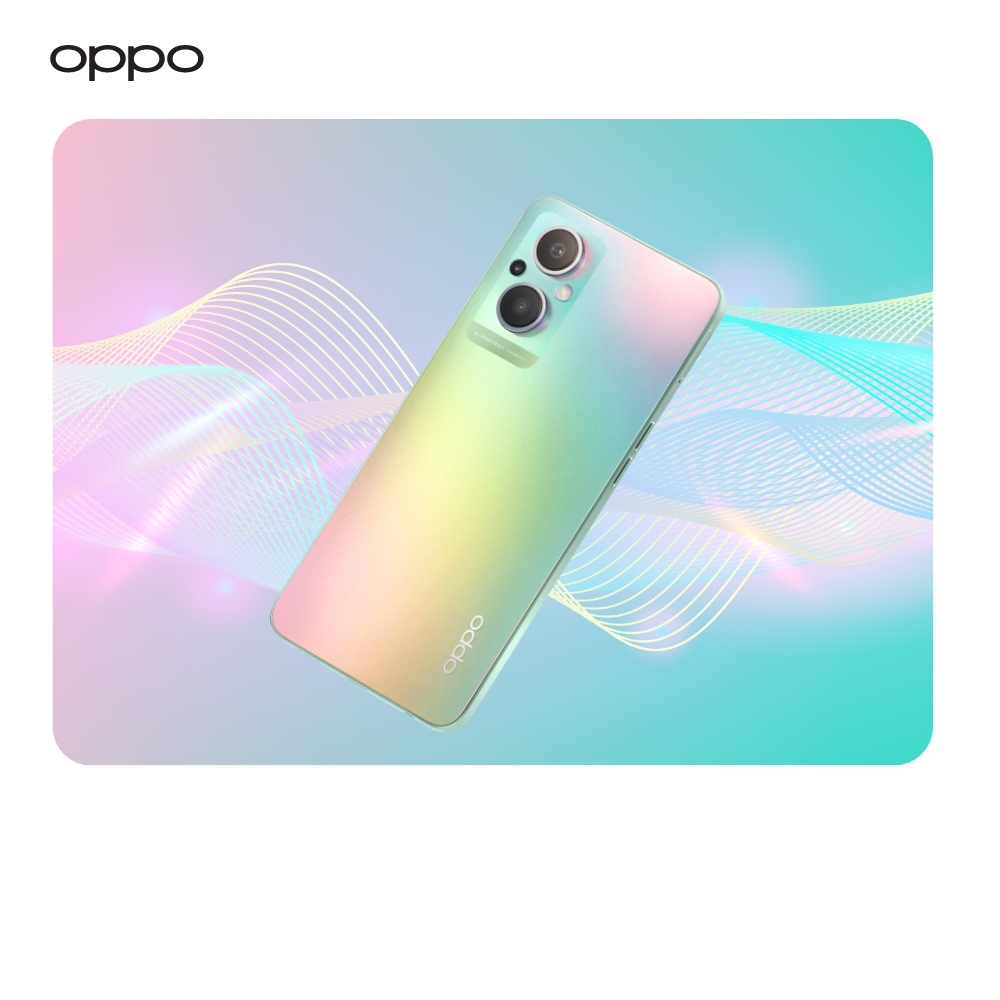How to hide my confidential data in my Android phone?
How to hide my confidential data in my Android phone?

You would be surprised to know that your Android phone knows you far better than most of your nearest ones. The significant reason is the company which owns Android OS – Google. Basically, Google business model revolves around collecting your data through your Android phone and then showing relevant ads. It enables Google to take money from the companies whose ads are being run by Google.
Another critical privacy aspect belonging to your Android smartphones is the fact that these devices serve as the main storage point for a major chunk of your virtual data. Your mobile phone holds your crucial personal data including passwords, private photos, videos, and other multimedia files.
So, it now becomes more important than ever to find different ways to hide your confidential data in the Android phones. In this guide, we will disclose a number of effective methods to protect confidential data on your Android smartphone. So, let’s get started.
Set Up a PIN
Using a PIN is one of the basic security steps that you may take to hinder unknown users getting access to your private data. In the current advanced world, we have access to several other security methods to secure your Android phone such as face recognition or fingerprint.
But, setting up a PIN is still the worthiest security method to opt for. That is because once you face any trouble in getting in your smartphone through fingerprint or face recognition, Android OS requires you to enter PIN to unlock your phone.
Encrypting Your Android Phone
While setting up a security PIN, some of the Android versions give you the option to encrypt your mobile phone as well. Encrypting your mobile phone data is quite simple, however still most of the people don’t do it. It is one of the best methods to secure your data even if it is hacked or stolen.
For encrypting your Android smartphone:
- Open the ‘Settings’ app on your phone.
- Tap on the ‘Security’ tab.
- And turn on the “Privacy protection password” followed by setting up your PIN.
Keep Your Phone Updated
Always keep yourself far ahead than hacker’s reach by continuously updating your Android phone Operating System and apps. Whenever an official update of either the OS or applications becomes available, go for it to save your phone from hacker's attack. As the outdated version of a mobile software makes your phone vulnerable to cyber-attacks.
To update Android OS:
- Go to ‘Settings’.
- Open ‘About Phone’.
- And select ‘System Update’.
And to update apps:
- Open ‘Google Play Store’.
- Tap on your ‘google account profile picture’.
- Choose ‘Manage apps and device’.
- Tap on ‘Manage’ tab.
- Select the box named as ‘Updates available’. Your phone apps with updates availability will be shown underneath.
Carefully Grant Permissions to Apps
A typical mobile phone app demand certain permissions to leverage its full-fledged functionality and it is pretty normal behavior. But the problem arises when an app ask for a permission that it certainly don’t need to function. For example, if your Android phone flashlight app is asking for camera access, then you should be alerted. In this case, look for an alternative app who takes your privacy seriously. Another important factor to consider is the fact that there are certain permissions that are granted to the apps by default from Android OS such as Internet connectivity. It means that even your ‘Calculator’ app has access to the internet and it can send or receive data. The best practice is to at least take the control that is in your hands and always grant the permission carefully while installing an app on your phone.
Beware of Sharing Your Location with an Unknown App
You will see many Android phone apps asking for location access and some apps need this information in real term. In fact, these apps completely loose their functionality when you don’t grant location access to them such as Google Maps, Uber etc. However, most of the mobile phone applications unnecessarily ask for access to your location and you need to be cautious about it. For instance, if you see a multimedia editing app on your phone asking for location, then you need to be worried. Because there is no logical reason behind this, and you need to uninstall it rather than compromising your privacy. Because in most of the cases these apps sell your location data to third parties including government secret agencies as reported in many cases in the past.
To see the apps that have access to your location:
- Open ‘Settings’.
- Tap on ‘Apps’.
- Select ‘Manage apps’.
- Click on ‘Permissions’.
- Then opt for ‘Location’ and the resultant screen will show you all the apps that you granted permission to get your location.
To turn off location-permission for any of the app:
- Click on the ‘app icon’ that you are seeing on the screen.
- And check the box next to ‘Don’t Allow’.
Hide Leaky Notifications
By default, every Android phone is set to show the content of notifications from different apps on the lock screen. This comes in handy sometimes as you don’t need to unlock the phone to read a message that you received. However, most of the time, the content of the notifications can be seen by your friends or any other random person when either you are outside or on your way back home. This can badly compromise your privacy and of course you will not be happy about it.
So, it’s better to hide the content of your notifications appearing on the lock screen to secure yourself from information leaks. To get started
- Navigate to ‘Settings’.
- Search for ‘Lock screen notifications’.
- Choose the option ‘Show notifications but hide the content’.
The Bottom Line
In the current technologically evolved era, your mobile phones being your portable companion knows a lot about you. However, this information should not be leaked to a random person other than you. To help you with this, this guide featured above some of the most effective methods to hide your confidential data. Don’t forget to follow these methods to save yourself from becoming the next victim of data leaks.