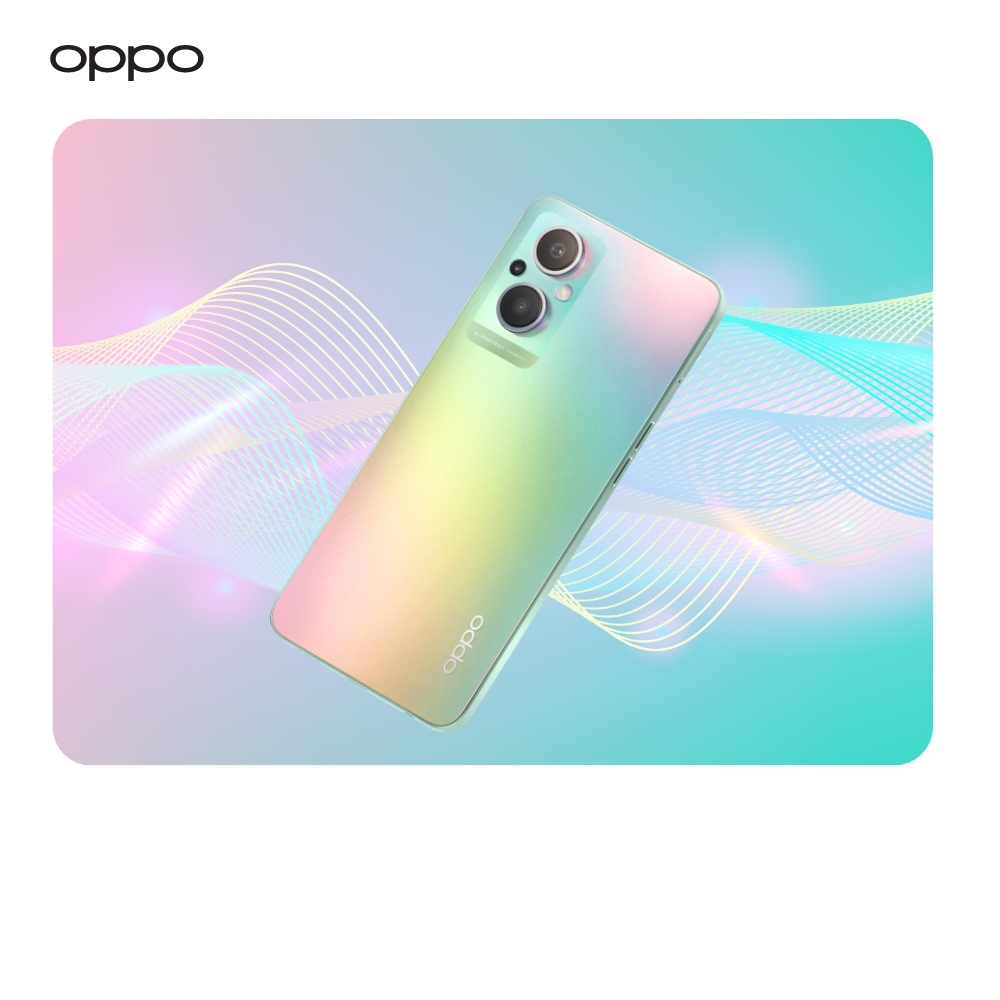How Your Phone Can Be Hacked Remotely: A Guide to Preventing It
How Your Phone Can Be Hacked Remotely: A Guide to Preventing It

Thoughts of being hacked on one's smartphone used to be the exclusive headache of A-listers or elites, but now the norms have broken through to the regular folk's side and are now a worry for every person who possesses a smartphone. You may be wondering why a hacker would be interested in your boring voicemails or empty mailbox. But hacking is not just limited to voicemails anymore. The reason behind invading a common man’s privacy is that people use smartphones for every purpose from saving personal data to making online transactions, and to be very honest, hackers will not even leave a few pounds in your account. But you do not need to worry at all; just as there are millions of hacking tricks, there are billions of tips to ensure privacy. In this blog, we will discuss some interesting tricks that hackers use to invade your privacy, followed by some counter-tips to keep you safe. Thus, read this guide to prevent any hackers’ attack.
How Can Your Phone Be Hacked Remotely?
Wherever technology has advanced, so have the risks of cybercrime. Now, someone does not need to be in your house or office to steal your personal information, everything is possible with a few clicks. Your smart devices, especially your smartphones, are the main target of cybercriminals. Is it possible for hackers to take over your phone if they don't have direct access to it? It's a sad truth, but the response is yes. In the fast-paced world, your smartphone can get hacked even when you are holding it in your hand or using it. As a result, many users are concerned about how a hacker can access your smartphone without having it. Criminals in the digital realm are always coming up with new methods to spy on people via their cellphones. Common methods of attack include exploiting security vulnerabilities in the phone's software or convincing unsuspecting users to knowingly install malware. Additional techniques used by cybercriminals to directly access a target's phone are mentioned below:
Types of Smartphone Hacking
Through hacking software:
In either case (physical access to your phone or being tricked into downloading it via a fake app, sketchy website, or phishing attempt), hacking software can cause you trouble in two ways:
When in the hands of a criminal, a keylogger can eavesdrop on your every keystroke, touch, and even phone call.
Trojans: Trojans are a form of software that can masquerade as legitimate apps on your phone and steal sensitive information like passwords and credit card numbers.
Possible telltale indicators of phone espionage tools include:
- Rapid discharge of the battery
- Your phone is slow or overheating for no apparent reason.
- Your phone randomly closes down an app or switches off and on.
- Expenses for things like data transfers or SMS messaging that you don't know about appear on your account.
To sum up, hacking software can cause some of the above symptoms by consuming system resources, causing conflicts with other apps, and utilising your data or internet connection to send along confidential information to hackers.
Commonly Done Phishing Attacks
These are tried-and-true methods of assault. For years, hackers have used them against our computer systems. In a phishing attack, hackers pose as a legitimate business or person to gain access to your sensitive information. Emails, SMS, IMs, and other forms of electronic communication are all vulnerable to assaults, and some of them can appear to come from a trusted source. They all share one thing in common: connections to malicious websites designed to take your personal information or damage your computer. The best defence against becoming a victim of a phishing attack is knowledge; you must understand how to avoid these malware attacks.
Bluetooth Hacking
Hackers can use specialised tools to find mobile devices with an unprotected Bluetooth link. These kinds of assaults can be carried out by hackers who are within 30 feet of your phone, which is typically the case in a crowded location. Hackers can potentially access your phone's data and information via a Bluetooth link, but only if they obtain the necessary files while your phone is in range. From the time and resources put into it, you can safely assume that this is a more complex assault.

Hacking Sim-Swapping
In a SIM switch attack, hackers use your stolen or publicly available personal information to make a fake request for a replacement SIM card from your mobile service provider. In the event of a SIM swap assault, the hacker will gain complete access to your phone number and will be able to read all of your text messages and answer all of your conversations.

Using USB Cables to Hack
In some extreme cases, fraudulent USB cables are set up to transmit data directly to a hacker's computer, and these cables can be nearly indistinguishable from authentic Apple iPhone or Original Smartphone cables. Never use a cable or other accessory with your phone that was not purchased from an authorised retailer and think twice about using a cable or accessory that belonged to someone you don't know.
The primary objective of a SIM swap assault is usually to obtain unauthorized access to your financial accounts via 2FA messages. You can defend yourself from SIM swap assaults by establishing a challenging security query with your service provider and also by adhering to privacy and security best practices.

Signs of Being Hacked: How Do You Know That Your Smartphone Is Being Hacked?
Unwanted Pop-ups
Adware may be infecting your phone if you are seeing a number of pop-up advertisements on your phone’s screen more often. If this is the case, it is recommended not to interact with these alerts in any way, shape, or form; doing so could make the issue even worse.
Unrecognized Texts and Calls on Your Mobile Phones
Any unsolicited contact from an unknown number could be a sign that your personal information has been compromised. Do not pick up the phone unless you are anticipating the contact or can verify the number is legitimate.
A compromised iOS or Android device can easily reach everyone in its address book via text message. If a friend's or family member's phone has been compromised, it is possible that yours will be next. If you notice any suspicious behaviour in your call records, such as calls from an unknown number, you may want to consider blocking and reporting the contact as spam.
Increased data consumption
Your data usage may have increased dramatically even though your internet habits have not altered, which may be an indication that your phone has been hacked. Unusual data consumption may be the result of malicious software that is actively operating in the background. Remove any questionable applications from your device.
Battery Discharge Immediately
How often do you charge your phone now? Your phone’s battery may seem to be dissipating much faster than it used to. It's possible that your phone is just getting old, or you may have a more serious problem than a dead battery. Unwanted applications that have been hacked or otherwise installed on your phone can rapidly deplete your battery life and use up all of your phone's resources.
How to Prevent Cyber Attacks on Smartphone
While there are numerous entry points for hackers to access your phone and obtain sensitive information, the following are some precautions you can take to lessen the likelihood of this happening:
1. Keep the Updated Anti-Malware Software: Make sure your phone is protected with up-to-date anti-malware software. As time has progressed, we have come to rely on this regularly on our desktops and portables. Regarding our cell phones, not really. If you're looking for a first layer of protection against attacks, installing security software on your smartphone is a great choice. OPPO Phones have inbuilt anti-malware protection in their smartphones to protect you from malware.
2. Update New System Software: Replace outdated software on your phone and any installed applications. One of the most important things you can do for the safety of both you and your phone is to keep up with software upgrades, even more so than downloading security software. Upgrades can close security holes that malware exploits. This makes it harder for hackers to launch successful assaults. Your phone and its applications will stay in top shape with regular upgrades, and you may even find some useful new features.
3. Do not Rely on Public Wi-Fi: Keep yourself protected while travelling by using a virtual private network. Thieves can gain access to your phone through public Wi-Fi networks in places like airports, motels, and even libraries. Since all users on these networks can potentially see your data, including financial transactions and login utilisation, you should avoid doing any sensitive work over them. A virtual private network (VPN) is one approach to turning a public network into a secure, private connection, protecting your data from prying eyes on a shared Wi-Fi network.
4. Use Strong and Complex Passwords: It is recommended that you make use of a password organiser. Passwords that are both challenging and unique are a further, main layer of protection. As a result of the sheer number of accounts we maintain, remembering hundreds of complexes, one-of-a-kind passwords can feel like a burden, and we may be tempted to use and reuse weaker ones. This is fantastic for cybercriminals because it means a single passcode can unlock multiple accounts. Instead, you should use a password organiser, which will generate secure credentials on your behalf and keep them in a secure location. All-inclusive security suites will have one.
5. Avoid using public recharge outlets: Recharging at a public charging point gives the impression of easy and secure recharging. Some hackers, however, have been known to "juice jack" charging stations by planting spyware on the device. As you get your "juice up," they steal your login credentials and other sensitive information. So, how do we solve the problem of mobile charging? One option is to investigate a compact power battery that can be charged in advance or powered by AA batteries, you can buy an OPPO 50W AIRVOOC Charger. They're not too pricey, and you can find them with little trouble.
6. Do not Let Anyone Touch Your Phone: Focus on your mobile device. Some breaches occur simply because a phone slips into the wrong hands, so preventing the loss of your phone is also essential. In this situation, it would be wise to set up a password or PIN on your phone and enable device monitoring so that you can find it and delete its data directly if necessary. Or you can use face recognition or activate fingerprint login to improve the security of your phone.
7. Cell phone encryption is a must: By encrypting your phone, like OPPO phones, you can prevent hackers from accessing your conversations, texts, and other sensitive data. To see if data security is activated on your phone, go to Settings > Touch ID & Passcode > General > Passcode Lock > Show All Passcodes (typically, this is automatic if you have a passcode enabled). Automatic protection is available to Android users, with variations across device types.
8. Sim card locking: A SIM card's personal information and the wireless network it connects you to can be protected by a password, just like a phone. Locking your phone prevents it from being used on any other network. There are only a few easy steps you need to take to secure your Android phone. You can find support for additional devices on the developer's website.
9. Switch off wireless connections such as Wi-Fi and Bluetooth when they are not in use. It is like slamming the door shut on something that was previously exposed. When Wi-Fi and Bluetooth are enabled and accessible, a determined criminal with the right tools can launch a variety of assaults. As another example, some stores may use Bluetooth technology to monitor your position in-store for marketing reasons (this isn't a hack), so disabling Bluetooth may also be a good idea to safeguard your privacy. Both are simple to disable; most smartphones have dedicated options menus for each, and some even have shortcuts right on the main screen.
10. Keep yourself away from unofficial software shops. Apps on both Google Play and Apple's App Store are subject to rigorous review and vetting processes to guarantee their safety and security. It's possible that the procedure is not in effect on external websites. It is possible that some untrustworthy sites are deliberately hosting malware applications as part of a larger scheme. While it is true that hackers have found methods to bypass Google and Apple's review processes, your odds of getting a secure app from those sources remain significantly higher than they would be elsewhere. Additionally, once malicious apps are found, both Google and Apple are fast to remove them from their respective app shops.
Right Smartphone to protect your Personal Data from Hackers
Although many Android smartphones advertise their security features, OPPO phones have taken the market lead with their most reliable anti-malware software. You do not need to install any additional anti-virus software on your mobile phones with this built-in software program.
"OPPO Security Center" is a bespoke proprietary security software designed by OPPO to safeguard its products from online dangers. Multiple anti-malware and anti-virus safeguards are built in. Some advantages of using OPPO Security Center include:
- OPPO Security Center performs continuous surveillance of the device and sends notifications to the user whenever it discovers potentially dangerous behavior.
- Protecting the user's privacy is a top priority for the developers, so they included features like granular control over what data an app can access, the ability to stop unwanted calls and texts, and a secure vault for sensitive data.
- OPPO Security Center performs real-time virus checks on the device and notifies the user if any malicious software is found.
- The software supports app encryption, making it impossible for unwanted parties to access data stored in private apps like password organisers and financial software.
- In order to prevent illegal access to the internet, OPPO's Security Center includes a function that enables users to manage network access for each program.
- OPPO devices also include Google's Play Protect function, which performs malware and security risk scans on all loaded applications.
To sum up, OPPO's Security Center provides robust defence against a wide range of dangers and aids in the safeguarding of personal data. This utility is crucial for ensuring the safety and security of OPPO devices.
Conclusion
Hackers are waiting to attack your personal information, but with the above-mentioned security measures you can avoid any hacking attack. Moreover, it is recommended to use OPPO Phones because OPPO has you covered with the most secure inbuilt anti-virus software, which helps you protect your personal and professional data. OPPO Store UK has the most advanced android smartphones available at exciting discounts, so if you want to purchase any OPPO smart device, then look no further than OPPO store UK.