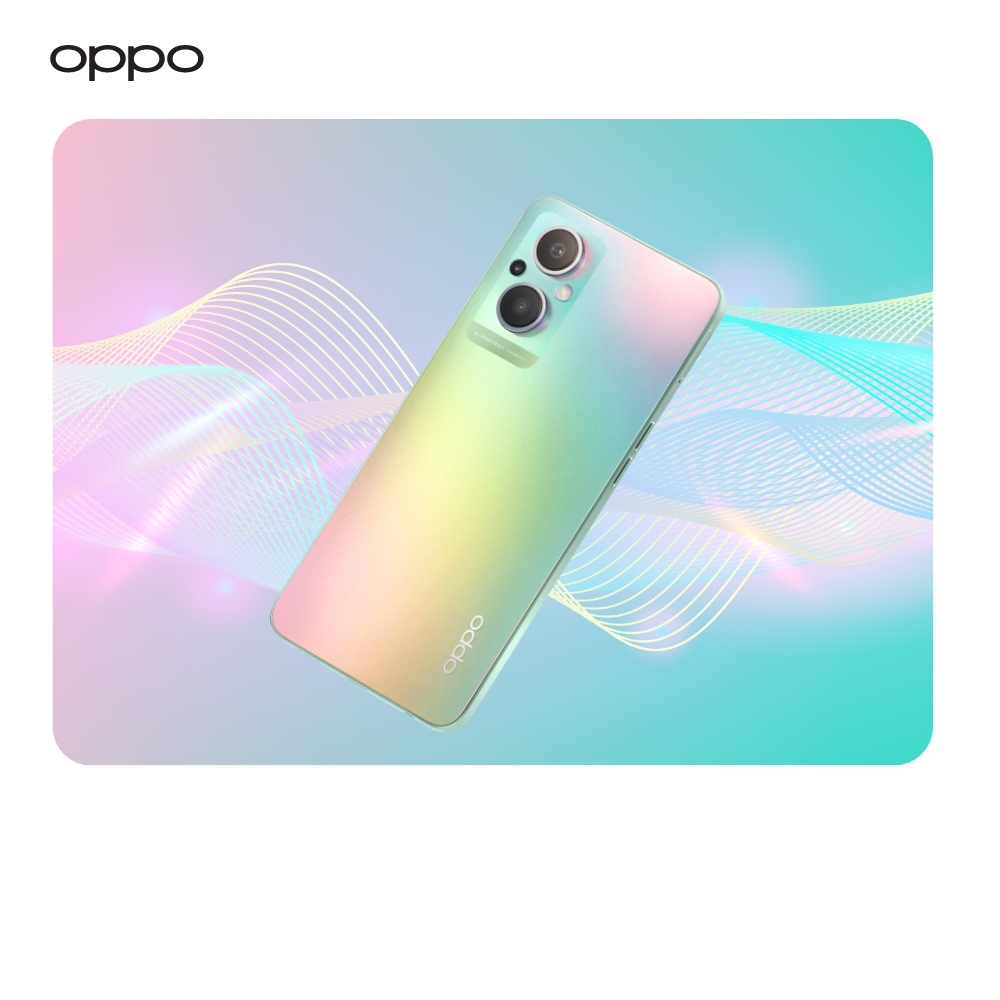How to Design the Perfect Home screen For You
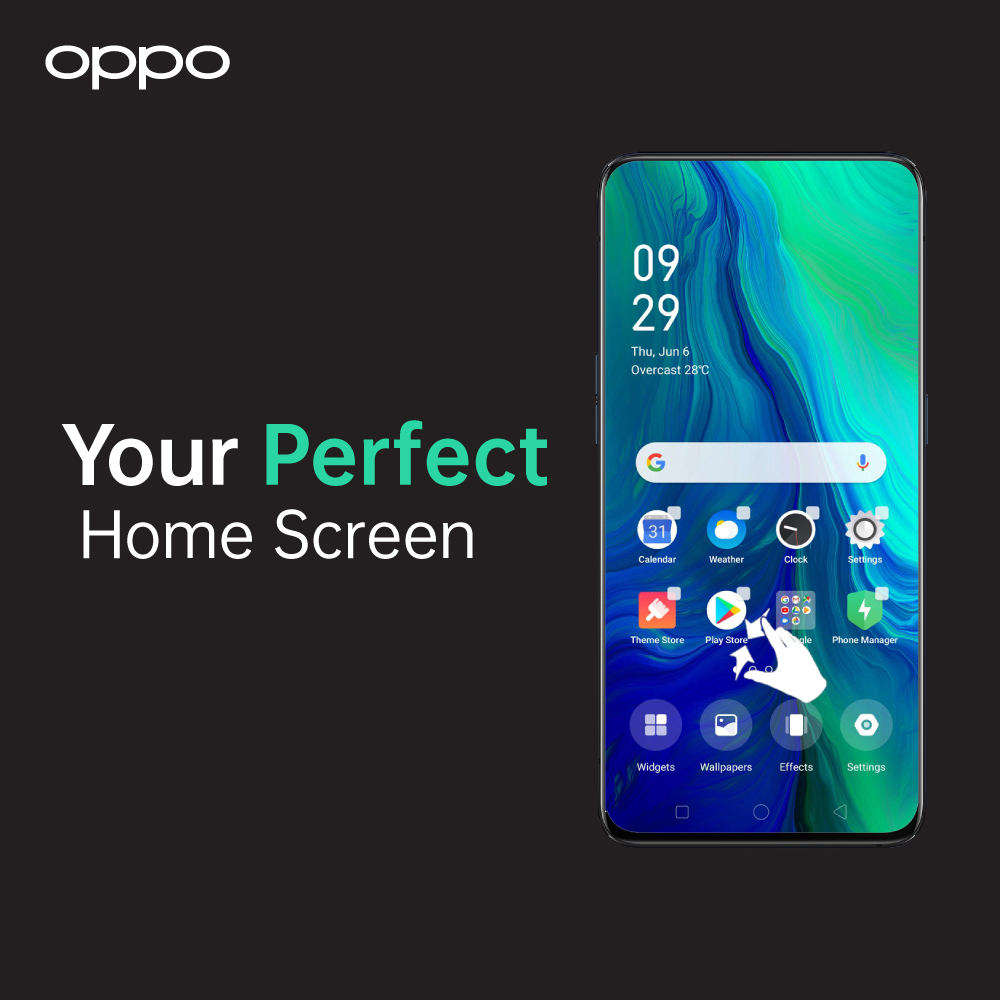
The home screen of your app is the most important screen. This is the first screen that users view and the one that they use to navigate your program. This blog will show you how to make the home screen of android phones more appealing using various tips and methods.
Color scheme
Individuals who colour code personal apps are usually well-organized and require order and discipline in their lives. Although there's more to choosing a color scheme than meets the eye – every color has its own unique meaning.
Many social networking networks employ blue colour themes because blue is commonly associated with calm and helps you to keep looking at your smartphone without becoming distracted. A blue colour scheme could provide a peaceful break if you're very busy throughout the day and juggling multiple chores. Yellow, which is typically associated with happiness and joy, and green, which is associated with health and nature, are two more colour schemes. Spend some time learning about the meanings of various colours and applying them to your start screen design.
Appropriate background
Although smartphones come with a variety of pre-installed backgrounds, choosing one that has a more personal link to you might have several advantages. When you open your smartphone or get a notification, choosing a picture of you and your enjoying life, or a family pet you don't see frequently, can bring back wonderful memories.
If you're a creative person who wants small bursts of inspiration every time you open your phone, you could choose a favourite work of art, or a quiet picture of a landscape or the sea to create a calming impact. Whatever path you take, choosing something which makes you feel good when you pick up on your phone is frequently preferable to using a stock image.
Use widgets
This enables you to fully transform those formerly standard, rounded-square apps into custom-sized windows containing the information and apps you need most. If you use your android phone’s calendar to plan your days, consider making your calendar app a prominent component of the home screen, displaying your forthcoming appointments. Similarly, you can even have your to-do list prominently displayed to remind you to complete all of your daily duties. You can make widgets for whatever you use your smartphone for the most to increase your productivity.
Shortcuts
For the time being, the Shortcuts app is now only relevant to iOS users, but it's a terrific way to make sure all of your most-used apps are organised center and front on your home screen, enabling them to easily find and use. If the app isn't already installed on the iPhone, simply reinstall it from the App Store.
Press the + in the top right corner of Shortcuts, then go to Add Action > Actions > Choose. Choose your app from here. Once the app has been added to the Shortcut list, click Add to Home Screen from the three dots next to the app. This will move the app to the front of your device. You may also alter the display photo of your app while in the Shortcuts app, giving you limitless options for designing your colour theme or style.
Hide unused apps
Just as you would remove unneeded objects from your home, hiding your unused apps is an important part of home screen cleanliness. This is a quick and easy way to clean up your phone and make it easier to find the needed apps.
People who want their apps to be organised in this manner have a strong need for control. In order to deal with daily stressors, they require order and structure in their lives, as well as predictability and planning.
Tap and hold the app you want to get rid of until a pop-up window appears, then select Remove App. The next step is to Move it to the App Library. This will relocate the app from your home screen to the App Library, preserving all of the information associated with it. You can do this as many times as you want for each of your unused apps. To reinstall the app, open the App library.
To remove an app from your Android home screen, simply press and then hold the app and choose Remove from Home.
Bottom line
Design your home screen and you will realize that it can have a great impact on your mind. Also as mentioned above it is not very difficult or time taking. It will take hardly 10 minutes, and everyone can afford this much time if it brings peace to a person’s mind. Also, it will have a good impact on the people around you as they see your home screen. For a great deal on 5g phones and the latest mobile phones, check out our online store “OPPO”.