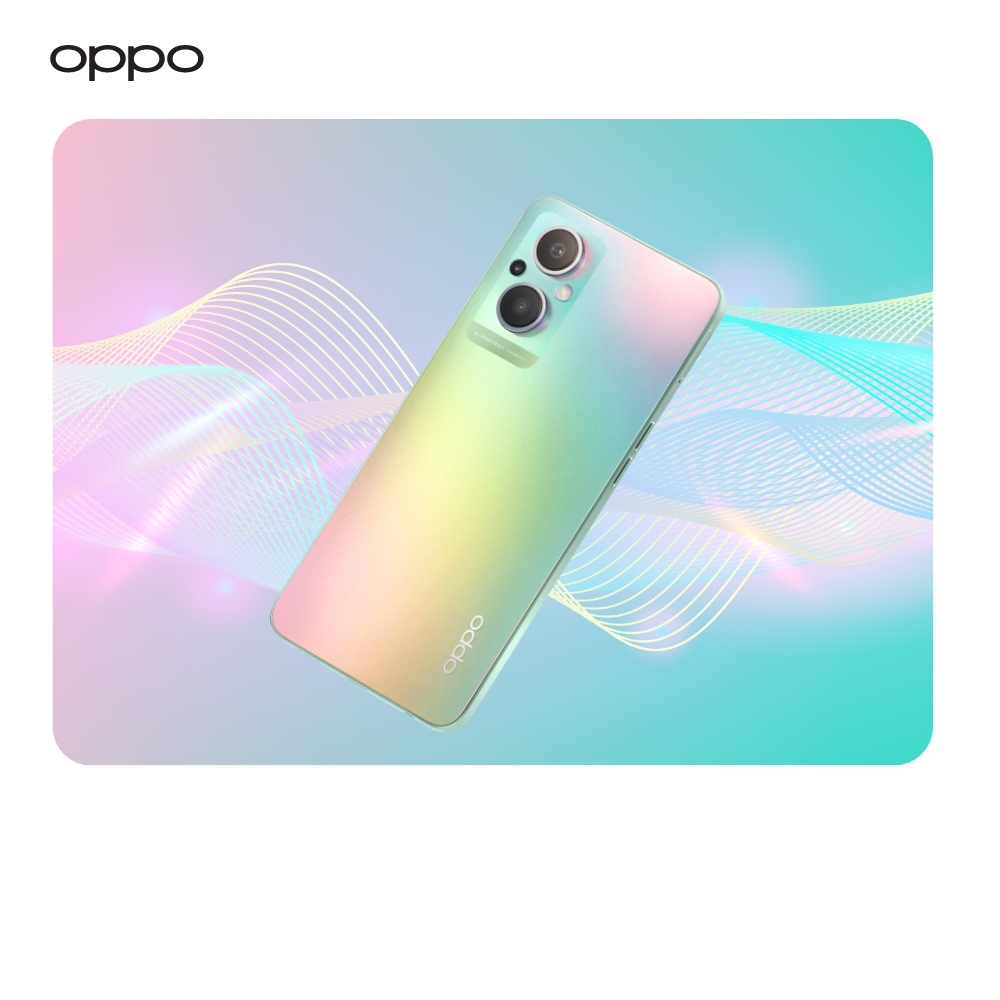Track your Android Device without WiFi or data: How it works
Track your Android Device without WiFi or data: How it works

Android phones are so much more than just a phone these days. A phone is your entertainment hub, workstation, your personal secretary, and an organizer. Losing your phone is like losing your mind and your life, because you have a huge amount of data on your phone which is nearly impossible to retrieve completely.
You can easily mobile phones without internet access. But what if your Android phone is not connected to the internet? Well, you don’t have to worry because there are some ways in which you can also find your lost phone even without the internet. If you are looking to find your Android phones without Wi-Fi or data internet then you are in luck, because we are going to be telling you guys some ways in which you can do that. Let us not waste any more time and get right to it.
Finding Android Phones without Internet
It is a pretty easy and simple method which involves installing an app in your phone known as “Where’s my droid”. You need to install this app in your phone and give all the corresponding permissions for GPS. This will require making an account and it is recommended that you make it with your Gmail account.
Assign a name and grant it necessary permissions to complete the setup and go to the application panel. When you are done with it you will see the “Bell and GPS” options which are absolutely free. This can help you track your Android phones even if it does not have an internet connection.
To locate your phone with this account which you just made, you will be required to go to the official website of this app which is "wheresmydroid.com". Just log in to the website and enter the account details which you made on your phone.
This will show you a list of the devices and you can choose your device from the menu and click on the “Sonar” button. This will make your phone ring within seconds, and you will find out where your phone is even if it does not have an internet connection.
If you have lost your mobile and need to know how to locate a lost cell phone that is turned off, you can check out our descriptive blog on it particularly.
Finding iPhones without Internet
If you are using an iPhone, then you can find your device with “Find” app which is also associated with the iCloud account. This will locate your phone using Bluetooth. To do this, open the app on any other computer and select the “Devices” option. Then you will need to find the device which you are looking for and click on it.
Once you have selected your device which you want to locate, you need to wait for a few seconds and click on the “Play Sound” button. This will let your phone make an equipment sound even if it is on silent mode, and you will be able to locate your device
But keep in mind that this method only works if your device is nearby and not too far away. This is probably the best and easiest way to locate your iPhone, which does not have an internet connection and even when it is silent.
Finding Your Android Phones with Gmail
Gmail is the number one email hosting client and has so many cool features to offer. It also gives you the help needed to locate your lost phone. Open your Gmail account and then click on your profile photo. After that click on the “Manage Your Google Account” button.
When a new tab opens up which is showing your account information, you need to go to the “Security” option. Find the “Your Devices” section where you will see a list of all the devices where your account has been synchronized.
At the bottom you will see the “Find a Lost Device” button, click on it to go to the next window. Look for your device which you want to find from the list. You will see “Ring and Find” button on the side of your device.
When you click on this button your device will ring even if it is on silent, which will help you locate your phone. There is also a second button which finds your device through GPS and will let you know about the last location. But in order to do that your phone must have GPS activated on it.
Final Word
These were some really easy steps which you can follow to find your phone even if it does not have internet. We hope this article covered everything you needed to know. So, if you are looking to buy Android phones for yourself or your loved ones, then we recommend that you visit OPPO Store and choose from a wide collection of OPPO phones on great deals.
For OPPO mobile users, we have a dedicated blog written for ‘how to track OPPO mobile phone.