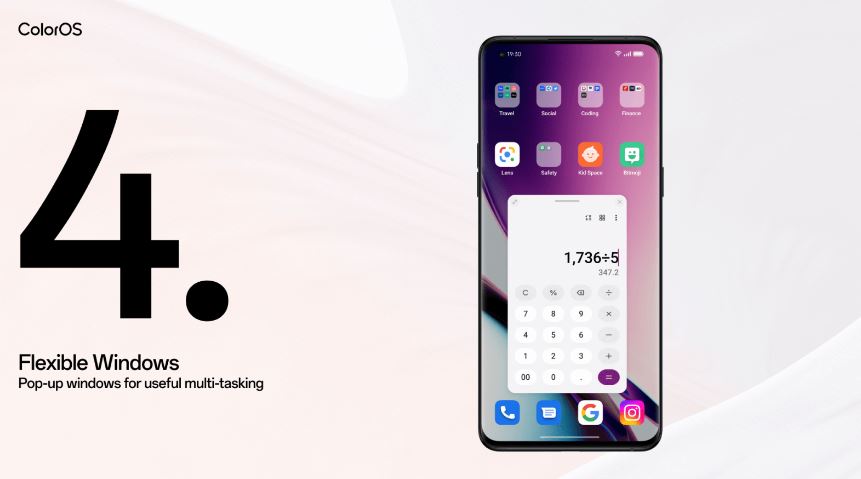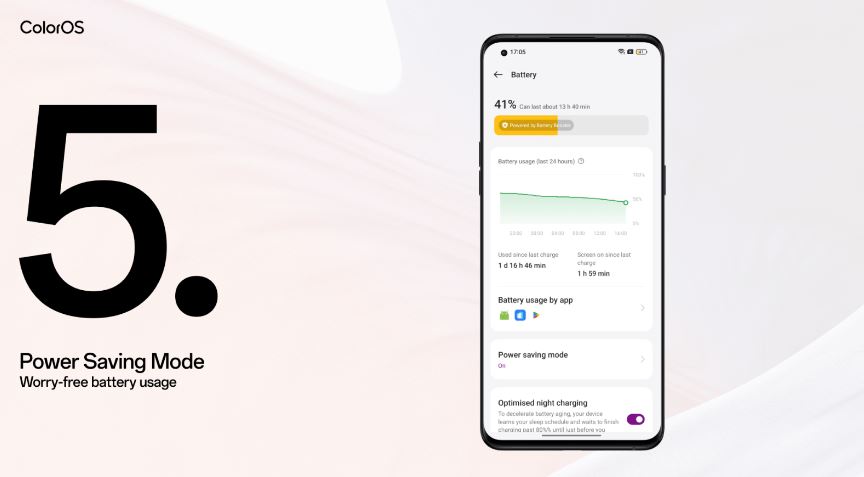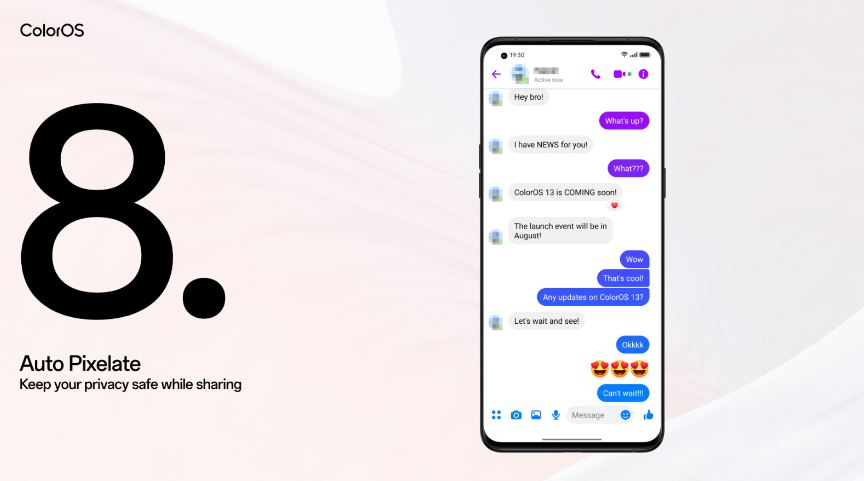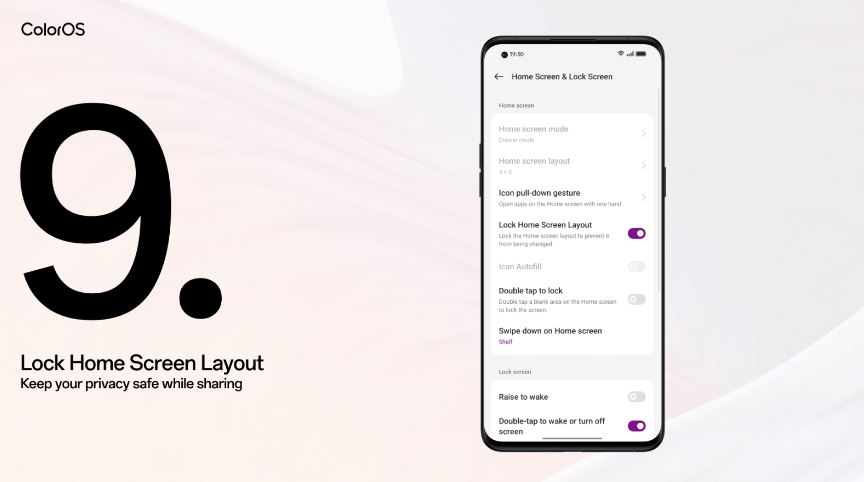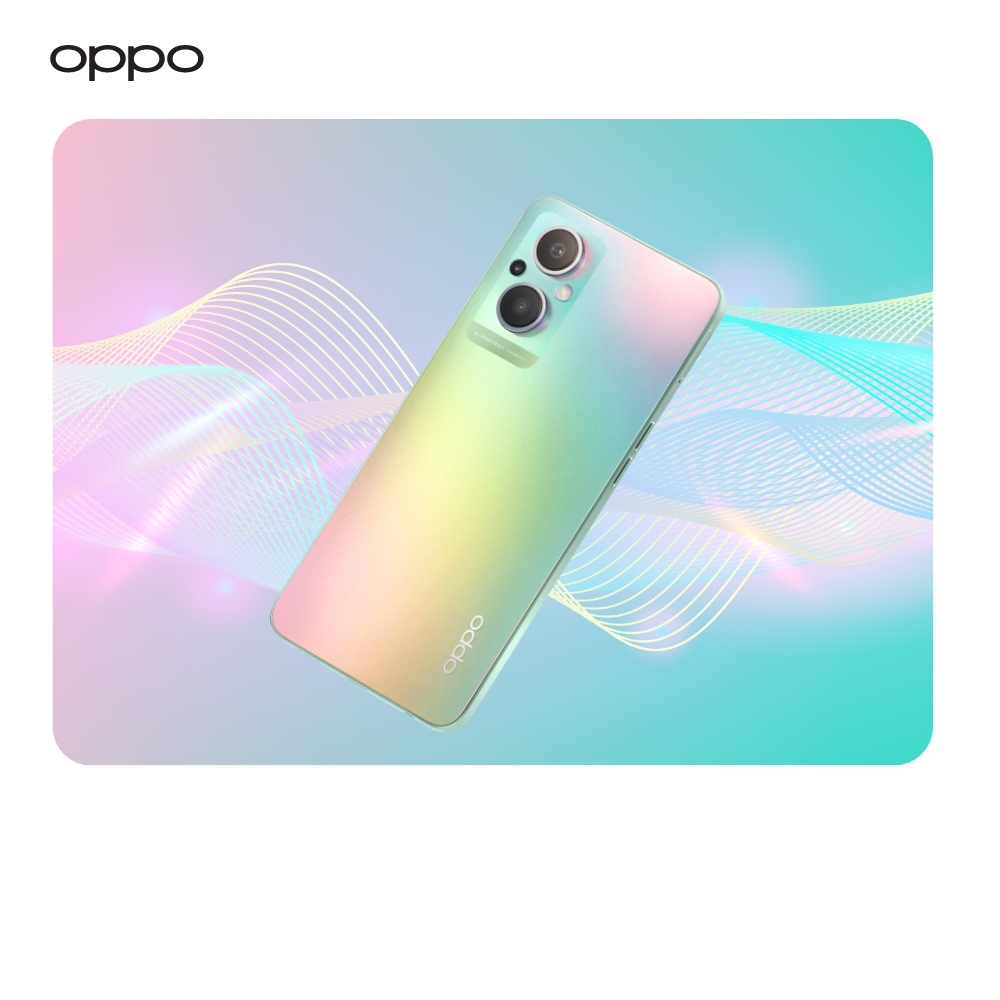Top 10 Underrated ColorOS Features You Should Know
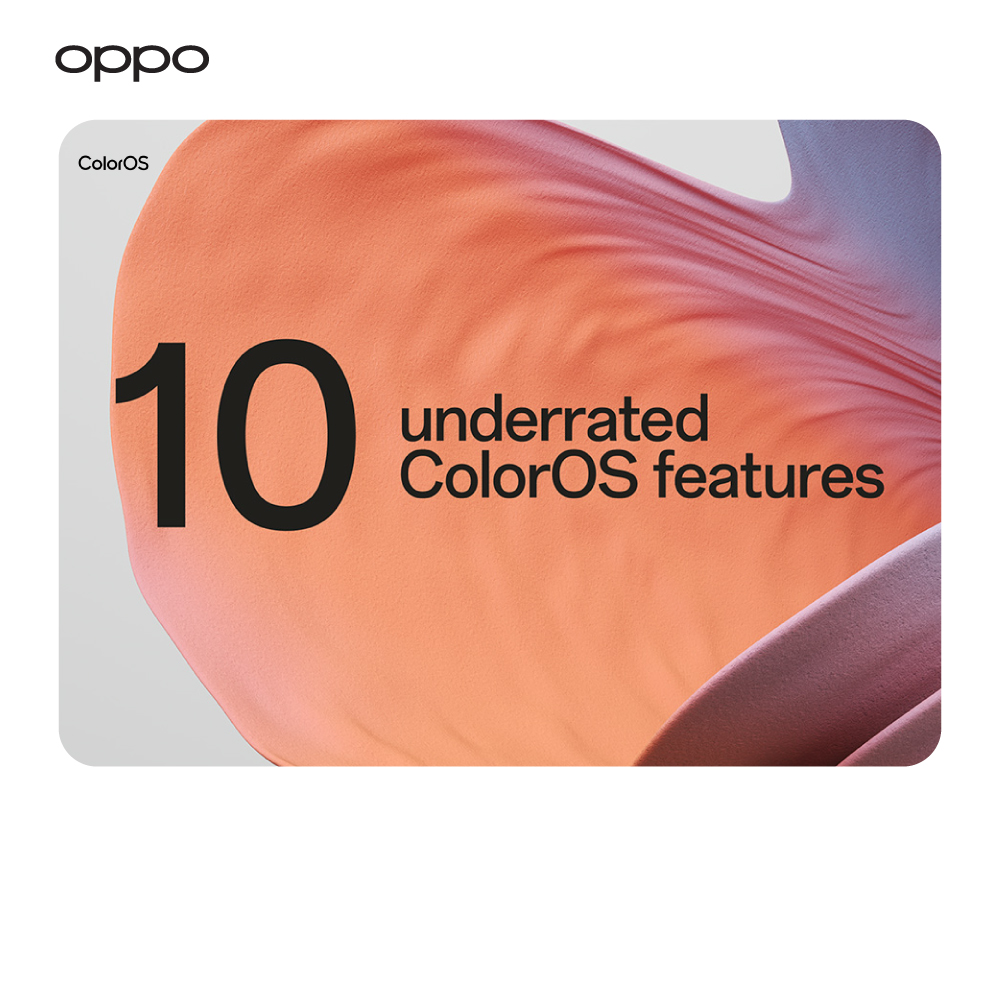
You may come across a myth that humans use only 10% of their brains. However, the reality is entirely opposite, we use most of it even for the simplest day-to-day tasks. But there exists a possibility that you are using only 10% of the exceptional functionalities that ColorOS has to offer you.
An Operating System (OS) is one of the most vital software, remarkably impacting your smartphone experience. Modern processors come loaded with certain top-of-the-line enhancements to take your user experience to the new levels. A premium OS offers your ease of use, saves your time, and improves the life span of your phone.
The OPPO’s popular operating system: ColorOS runs on the latest Android 13 and carries a lot of hidden functionalities which you may be unaware of. So, let’s discover all these incredible features.
1- Fingerprint Quick Launch
If you are fed up with meandering through the home screen all the time while trying to find what you are searching for. Just activate the Fingerprint Quick Launch to assign your most used apps to the mini menu. You can then relish quick access to these shortcuts with just the press of a finger. This feature comes in handy if you have the habit of maintaining a clean screen rather than having a messy one.
2- Smart Sidebar
This function paves your way towards handy access to some tools by swapping left. You can snap a screenshot, open a Notes window, screen translates a webpage and what not? This feature is completely customisable, so you can integrate your most useful apps with this function to help you out in enjoying easy access to those apps.
3- Icon Pull-down
Need to use the phone, but you are holding a hot cup of cappuccino? You don’t need to panic; we have your back. Icons Pull-down lets you swipe down group the app icons together, so you can easily tap on any app you want. A perfect tool for multitaskers.
4- Flexible Windows
In the similar manner, Flexible Windows are aligned to let you open a small pop-up Window on top of your current display. It is the best feature for those who want to type a text while enjoying a YouTube video. Enjoy the steadfast productivity by having a video call while you are writing a report. Multitasking has never been so much handier.
5- Power Saving Mode
Having discussed all the above cutting-edge functionalities, you may be worried about the battery life of your phone. Don’t freak out - ColorOS is designed to automatically prompt you towards power saving mode once your phone’s battery reaches 15%. The power-saver mode dims the screen, disables background processes, lowers the screen refresh rates, and changes the auto-screen off time to 15 seconds to extend the battery life a bit.
Super Power Saving Mode
One of the bonus features which has been inculcated in the OPPO’s latest operating system is SUPER Power Saving Mode. You may encounter a situation where you are on a long bus ride with no-battery backup, hiking a mountain trail, or lost in the desert. In these sorts of scenarios, Super Power Mode saves your battery by taking extreme measures including killing apps except for a select few of your choice.
6- Simple Mode
Simple Mode is especially helpful for older people with weak eyesight. It enlarges the text size and app icons while also increasing the sound volume and assists people with weak hearing senses as well. All these measures make navigation easier and enjoyable. The bigger and bolder aesthetics could be a stylish option as well.
7- Kid Space
An operating system should be well-aligned for all types of users and as users are getting younger and younger, ColorOS comes with Kid Space. This feature reminds the young souls to maintain a safe distance between their eyes and the phone screen. Additionally, it also pushes them through notifications to maintain a correct posture and move to a brighter space if the ambient light is too dim. It also turns on Eye Comfort Mode to protect the eyes of children.
8- Auto Pixelate
Now let’s have a discussion on privacy. Auto Pixelate is designed to blur out the name and profile pictures in chat screen shots with just one tap. This feature especially helps you out when you want to share the conversation but don’t want to share the name of the concerned person. However, you can undo the pixelation with another tap if you decide to actually shame the person by showing the name.
9- Lock Home Screen Layout
So, you may have played around all these functionalities and had fun with them. Maybe you have done settings optimisations and were successful in setting up your home screen just the way you like it. The Lock Home Screen Layout locks your personalised setup settings so that you won’t accidentally mess up your careful execution of the plan.
10- Double Tap to Lock
You have explored all, locked your phone’s home screen and now want to do something else, we are here with another special feature. Instead of hitting the power button, just double tap on the empty space on your OPPO smartphones screen to lock your phone. You can even use your nose, it’s that easy.
Now congratulations, as you have unheartened a whole goldmine of underrated and hidden features of ColorOS. Find them all on the latest ColorOS 13 and show your newly discovered skills.