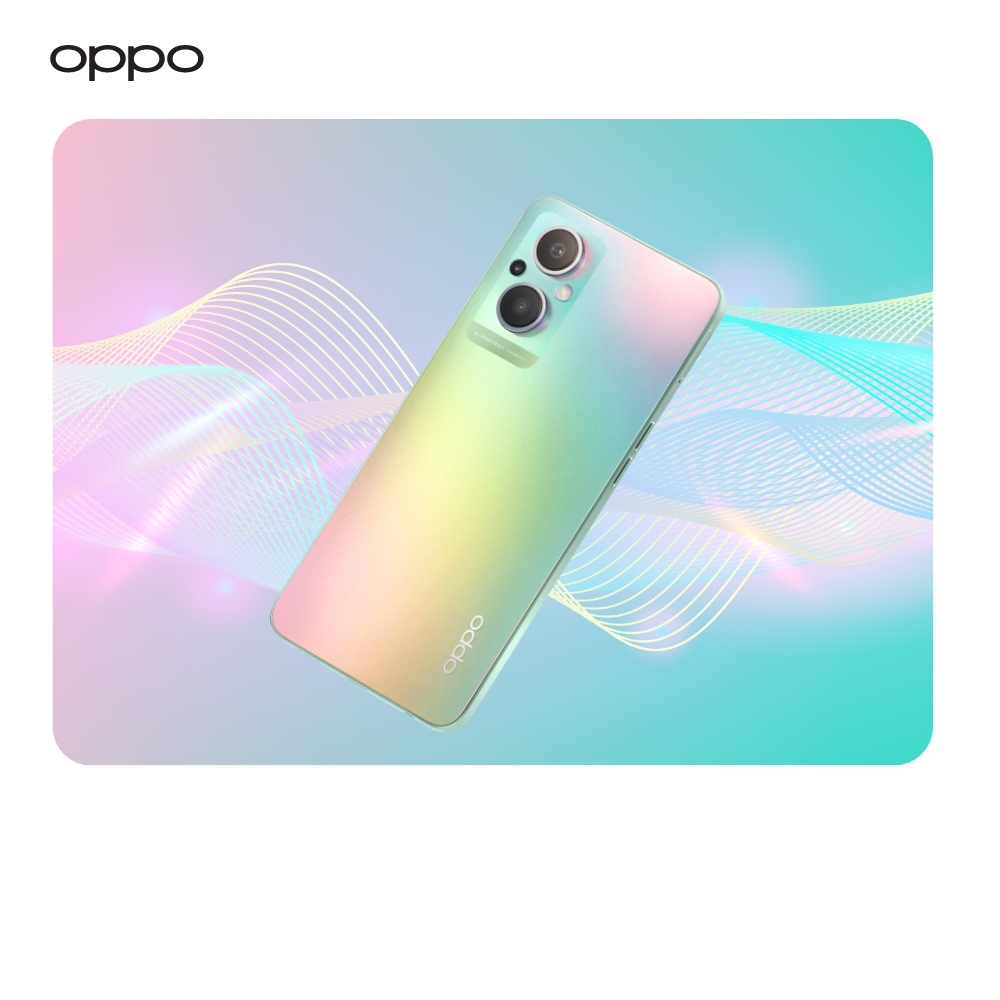Mobile Phone Data Recovery - Best Way to Protect Your data
Mobile Phone Data Recovery - Best Way to Protect Your data

Your mobile phone carries some of your most sensitive and critical data, including crucial account passwords, emails, important messages and other high-security information. If your smartphone ‘dies’ you may need to recover it, but if your phone ends up in the wrong hands, your crucial info could be badly compromised; someone might access your bank accounts or social media profile, causing unrecoverable damage.
That’s why it’s quite important to know about the techniques that can ensure your mobile phone data security. In addition to this, you should also know about different data recovery methods that come in handy when you do need to recover.
Our comprehensive guide will take you through all the steps to secure your data as well as the methods to recover your lost information.
Things you can do to protect your mobile phone data
Lock your mobile phone
It is the most straightforward step that you can take to ensure your smartphone's protection. Set your smartphone to lock when it is not in your use. There are multiple ways to do this - you can set a PIN or security password to unlock your mobile phone, moreover, in the latest smartphones, you get several innovative security features like fingerprint, retina, or face security lock. These latest features can really raise the security bar for your mobile phone.
Regularly update your smartphone and apps
Set your mobile phone to auto-update as these updates include some of the essential patches and solutions against certain security threats. In addition, make sure that your apps are also set to auto-update. In case you don’t want to update certain apps, then we would suggest making a habit of manually updating at least all the critical apps present on your mobile phone, even setting yourself reminders to do this on a monthly basis.
Data Backup
Don’t underestimate the power of data backups of your smartphone. In any case of data elimination, you can easily retrieve your data if you already have an online or offline backup. For online data storage, you can use Google Drive, iCloud, Dropbox, or any other authentic online file hosting service. If you don’t want to use online, or want to be doubly protected there is also offline data storage where; you can use an external hard drive, USB, or your own server.
Different data recovery methods
Accidently wiping out your mobile phone data can be quite heartbreaking. However, just relax and try the following methods to get your lost data back.
Back up your data from online hosting space
First thing that you need to look at is the online hosting services (Google Drive, iCloud, Dropbox) that you might have used for your data backup – it may even have been set to periodically backup by itself and so data lost could be minimal. If this was the case then your data could just be a few clicks away!
Data backup from external storage drives
In the situation where you have carefully checked the online hosting services and didn’t find your data; You next need to carefully explore and check all your physical drives like your external hard drive, USBs, or a PC that you might have used in the past for your data backup. If at this point you have succeeded in finding the data using this method, just connect that drive with your smartphone to recover.
Data recovery using PC operated software
In case both above methods didn’t work for you there are other options still such as PC data recovery software that can be used to recover the data from your mobile phone. For doing this, just install any of the leading and authentic data recovery software (Dr.Fone, Recuva etc.) on your PC and attach the PC to your mobile phone through a data cable. After running the program, it will crawl your mobile phone memory and come up with all the recoverable data.
Data recovery using smartphone-oriented applications
If the PC-aligned data recovery software was unable to assist you in your quest of data recovery, our last suggestion would be to go for a data recovery application that can be installed directly onto your smartphone. The kind of app will ultimately carry out a search in your mobile phone storage to recover any lost data. Some of the best mobile applications that you can use for this purpose include EaseUS, Android Data Recovery.
The Bottom Line
By adopting the different methods described in the guide, you can securely recover any data accidentally lost from your OPPO phone. You now know multiple recommended, tried and tested techniques many people use in such situations. - lastly, we would definitely advise you to always install any applications you do use from the company's official site, rather than third party sites to avoid compromising your priceless data.