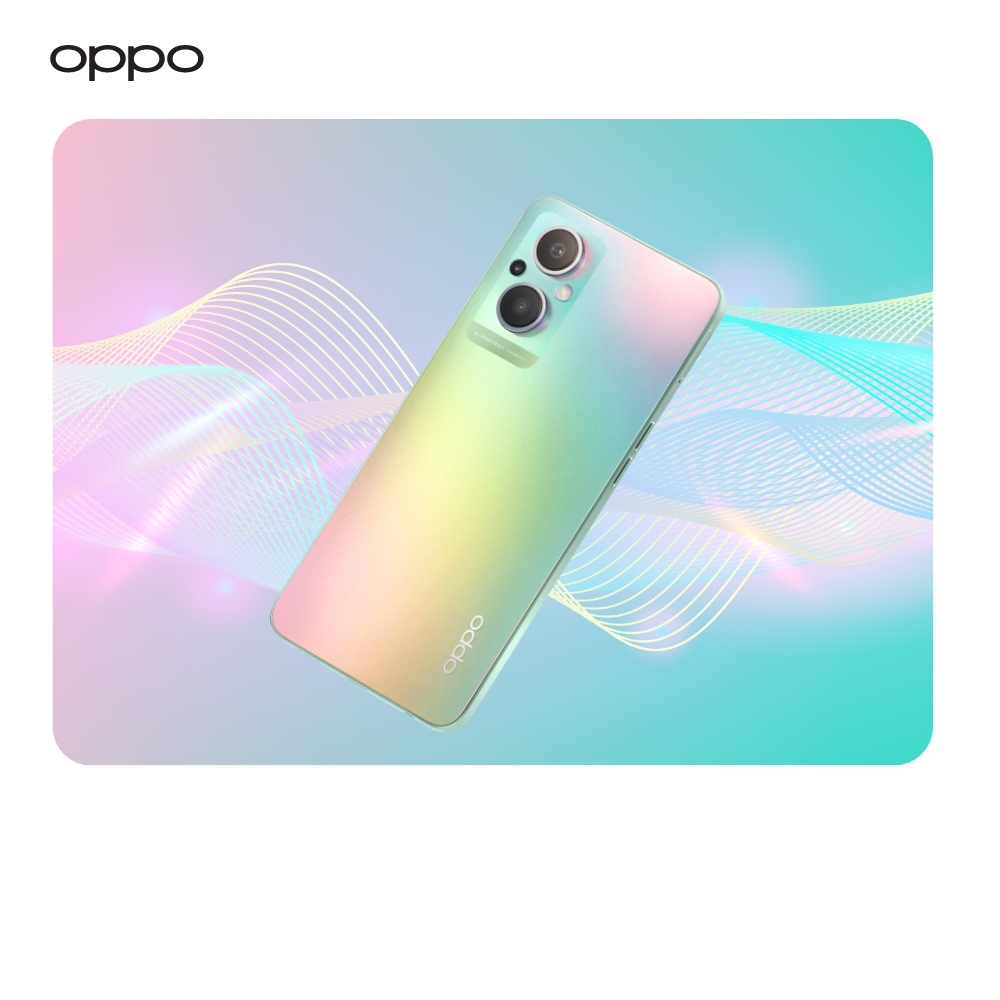Android 13 - All the Newest Tricks and Features
Android 13 - All the Newest Tricks and Features

Android emerges as an invincible leader when we compare operating systems in terms of worldwide usage. Google-owned platforms are currently growing by leaps and bounds. One of the prime reasons for the popularity of Android OS is its continuous upgrade schedule.
Google launches an updated version of Android every year with the addition of new features and UI/UX improvements. Following its legacy, Android 13 was launched on August 15, 2022, with many enticing functionalities. It has brought many improvements to enhance the user experience and make the mobile operating system more secure, powerful, and intuitive. It includes features such as revamped Material UI theming, enhanced privacy and security, support for foldable and 5G devices, wireless debugging, improved performance and battery life, and more.
What is Android 13?
Android 13 is a mobile operating system developed by Google. It is the latest version of the Android operating system, which powers more than 80% of the world’s smartphones. One of the main reasons why Android 13 is so popular is that it’s an open-source operating system. This means that it can be modified by developers, who can create their own versions of the operating system and add new features to them. This allows the operating system to be customised to meet the needs of specific users, industries, and organizations.
Android 13 is available for a wide range of mobile devices, including smartphones, tablets, and even smart watches. OPPO is one of the very first technology brands to quickly integrate its devices with this cutting-edge operating system. Soon after its launch in August, users of OPPO smartphones, Find X5 and Find X5 Pro, receive Android 13 updates. At present, a number of OPPO 5G phones support Google’s latest operating system, such as the Reno8 Pro 5G, Find X3 Pro 5G, A77 5G, and more.
Top-of-the-line Android 13 features
Let’s take a deep dive into the features and capabilities of Android 13. This new version of the popular mobile operating system has been eagerly anticipated by tech experts, developers, and users alike, and it promises to bring with it a host of exciting new features. We will cover the most important of these and explain how they will enhance the user experience and make Android 13 the most sophisticated mobile platform yet.
Enhanced Customisation
One of the major reasons people fall for Android is its ability to adapt to their lifestyle. You can make several alterations to the default settings of the operating system to best tailor it to your preferences. Android 12 first unveiled Material UI, which is Google’s open-source component library and validates the material design. At that time, it was supposed to let you choose among four basic colours and four wallpaper colours.
The good news is that in Android 13, you get to see massive upgrades in terms of the availability of colours. Now, you can make a choice between 16 wallpapers and basic colours. You can find the new theme options by just going to the settings and tapping on "Wallpaper & Style." Moreover, the improved Material UI also gives you the facility to control the aesthetics of your phone’s home and lock screens. Now, you have the ease of auto-theming app icons for all Android apps, not just Google. In addition to that, bedtime mode has also been upgraded with wallpaper dimming and system dark theme features.
Privacy like never before
Data privacy is usually the top consideration for any user, and Android 13 has been significantly improved in this regard. Like iOS, the app you are going to install will now need your permission before sending you notifications. You can either allow or deny the notification permission either during installation process or later through the Privacy settings. While holding a 3G, 4G, or 5G smartphone running Android 13, you can now select your favourite apps to receive their notifications.
When you use Android 13, you can rest easy knowing that your data is protected from malicious attacks and threats. This is because Android 13 comes with robust security features, including a firewall, antivirus software, and encryption. You can also set a PIN or pattern lock on your device, to provide extra security. This can be helpful if you share your device with others, as it means that others won’t be able to access your data.
Updated camera features
Android 13 has improved the image and video quality of its cameras in several ways. The new dual-pixel autofocus technology allows for faster, more accurate focus in low-light environments. The newly integrated Image Signal Processor (ISP) can capture light and interpolate more colors, resulting in sharper images with more detail. Video recording has also been improved, with support for 4K recording at 60 frames per second and 960 frames per second slow-motion recording. Furthermore, advanced algorithms have been included to reduce noise, fix overexposure, and correct lens distortion. The camera software also uses artificial intelligence, with features like facial recognition and object recognition allowing for more intuitive control of photos and videos.
Android 13 has also included a range of new creative shooting modes and filters for users to choose from. The ‘Live Focus’ mode can be used to create beautiful bokeh effects when taking portraits, while the ‘Time-Lapse’ mode allows users to speed up or slow down their footage. A range of filters and effects can also be added to videos and photos, from retro styles to modern day trends. Furthermore, the new ‘Night Mode’ allows users to capture stunning long exposure shots in low light. All these features make the Android 13 camera one of the best on the market.
Applications
There are many useful applications that come pre-installed with Android 13. These include maps, email, calendars, music, and web browsers. There are also plenty of additional applications available in the Google Play Store, which is the official app store for Android devices. You can use these applications to enhance your experience with Android 13 and make your life easier and more efficient, without sacrificing quality.
For instance, you can install mapping and navigation apps to help you get around, without having to carry a paper map or printed directions. Email apps are useful for sending and receiving emails on the go, without having to use a computer. Calendar apps help you keep track of your appointments and important dates. Music apps allow you to listen to your favourite songs, without having to use headphones.
Powerful multitasking capabilities
Android devices come with a feature called "split-screen," which allows you to view two apps at the same time. This can be helpful if you want to compare two different items or look at two different pieces of information at the same time. It can also be useful if you want to type notes while reading a text or article. You can also use a feature called "Quick Switch," which allows you to smoothly switch between tasks. This means that you can work faster and more efficiently, without sacrificing quality.
More Efficient Battery Life
One of the best ways to extend the life of your device’s battery is by using Android 13’s "low-power mode." This helps you conserve energy and use less battery power when you need to—without having to sacrifice functionality. You can also employ other energy-saving tips, such as turning off Bluetooth and Wi-Fi when you don’t need them and turning off the screen when you don’t need it. Android 13 is optimised to use as little battery as possible while providing users with high-quality results. This means that you can accomplish more with your device, without having to charge it as often.
Wide Range of Unique Functions
Android 13 has a lot to offer users, including special features like "Google Assistant," "Google Lens," and "Google Photos." Google Assistant is a virtual assistant that allows you to control your device with your voice. It’s helpful for managing everyday tasks and controlling your device without having to touch the screen. Google Lens can be used to identify objects, translate text, and even read signs and product labels. Google Photos is a great app for storing, organizing, and sharing your pictures. This is particularly useful if you use several devices with different operating systems, as the photos will always be accessible to you.
Exploring the Advanced Apps for Android 13
Android 13 devices come with many advanced apps that you can use for a wide variety of purposes. Some of the most popular apps include Calendar, Camera, Contacts, Gmail, Messages, Phone, and Web. Calendar: This app allows you to keep track of your appointments and other events. Contacts - This app allows you to store and manage your contacts. Gmail: This app allows you to select and organise your emails, as well as send and receive messages. Messages - This app allows you to speak to other Android 13 users free of charge, regardless of where they are in the world. Phone - This app allows you to make and receive calls, send and receive messages. Web - This app allows you to browse the web and access a variety of different websites.
Discovering the Best Tools for Android
Android 13 devices come with tools that can help you get more out of your device. Some of the most useful tools include a calculator, calendar, clock, contacts, dictionary, Google, Google Translate, voice, and weather. Calculator: This app allows you to perform basic calculations. Calendar: This app allows you to keep track of your upcoming events. Clock: This app allows you to see what time it is in other parts of the world. Contacts: This app allows you to store and manage your contacts. Dictionary: This app allows you to look up the meaning of words. Google: This app allows you to search for information and get directions. Google Translate: This app allows you to translate text into different languages. Voice: This app allows you to speak into your device to dictate text. Weather: This app allows you to see what the weather is like in different parts of the world.
Taking Advantage of Improved Performance with Android 13
Android 13 devices are more efficient than ever before, meaning they are designed to save battery power and offer improved performance. This means that your device will run faster and more efficiently than ever before, allowing it to complete tasks quickly and efficiently. Android 13 devices also come with an advanced technology called ART, which allows them to process instructions faster than ever before. This technology can improve the speed at which your device performs certain tasks by as much as twofold. Android 13 devices also come with a feature that allows you to save battery power by regulating the temperature of your device. This feature is designed to reduce the temperature of your device, when necessary, thereby saving battery power. This feature can also be used to reduce the amount of heat your device emits. This can be particularly useful during the summer months, when it is likely to get hotter than usual.
Uncovering the Hidden Features of Android 13
Android 13 devices come with hidden features that can help you get the most out of your device. Some of these features include a Dark Theme, a Night Light Mode, a Screen Timeout, and a Do Not Disturb Mode. Dark Theme: This feature allows you to change the colour of your device's interface to a dark tone at the touch of a button. Night Light Mode: This mode allows you to change the colour of your device's screen, making it easier on your eyes when it is time to go to bed. Screen Timeout: This feature allows you to change how long your device's screen stays illuminated. Do Not Disturb Mode: This mode allows you to turn your device's notifications off so that you can focus on what you are doing without being disturbed by notifications.
The Bottom Line
Android 13 is a versatile and powerful operating system that comes packed with many helpful features and benefits. It offers users strong security, powerful multitasking capabilities, and a wide range of useful applications. It also provides users with powerful customization options and a wide range of unique features that make it even easier to use. If you own a mobile device, you should switch to Android 13 to get the most out of it.