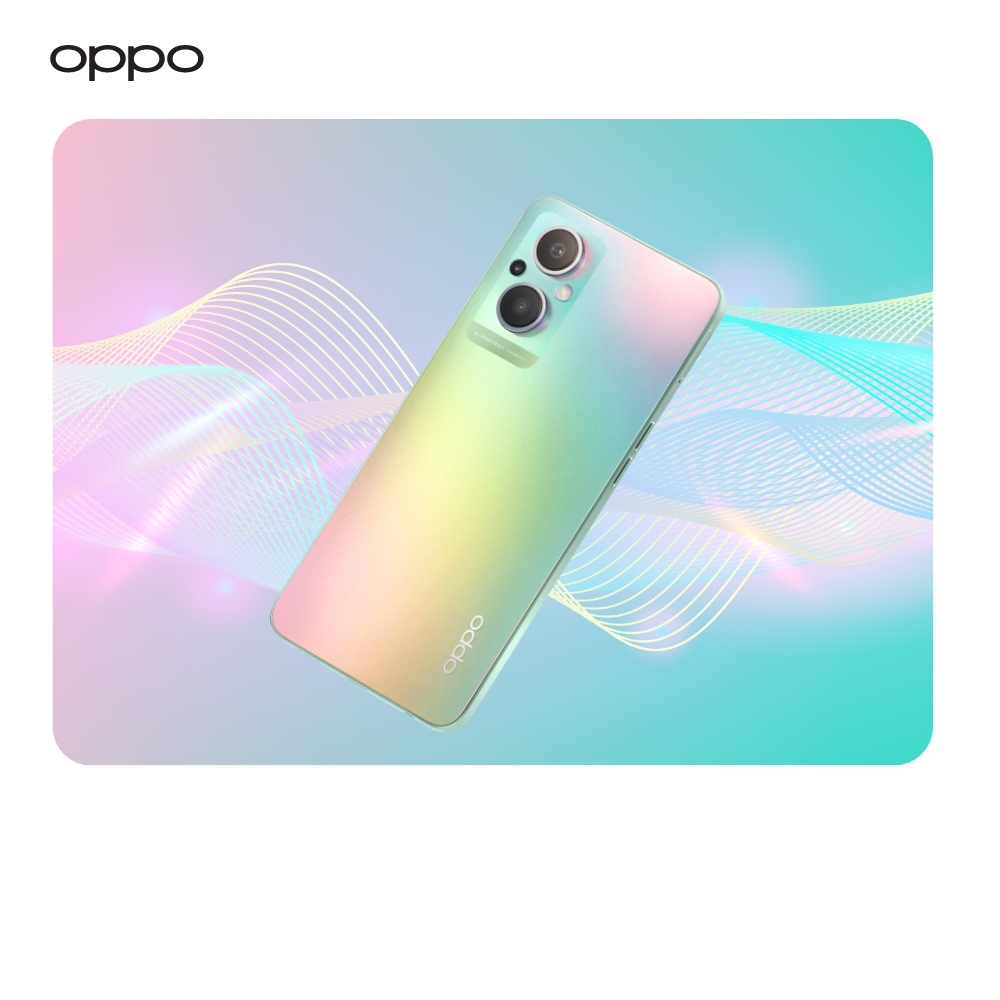How to Update Your Phone Software
How to Update Your Phone Software

5G phones are probably the most used smart devices on this planet right now. These phones give you freedom to get things done right from the palm of your hands. Whether you want to perform work-related tasks, study, stream movies, or play games, you can do all of these on your high-end Android phones.
These phones run on the software which needs to be updated with time. Even though some phones alert you automatically when any update is needed, still some phones don’t offer that. If you want to update your phone’s software and don’t know how to do it, then you don’t have to worry at all. We are going to be telling you guys about how you can update the software of your 5G phones. So let us not waste any more time and get right to it.
Updating the Software
Before you try to update your phone, you should find out which software or which version of Android you are already using. To do that you can follow the below mentioned steps.
- Go to the settings of your phone.
- Then at the bottom you will see System, tap on it.
- Once you are in System tap on System Update option.
- Once you are there you can find out which version you are using and if there are any updates available.
- If you require any updates, then these will be mentioned there. All you will have to do is just tap on them and follow the instructions as written on the screen.
- When you choose to install the updates, your phone will reboot, and the updates will begin.
Security updates & Google Play System updates
Security is one of the main concerns of many people especially in these times. We are constantly connected to the world of internet all day long in one way or the other. It is really important to keep the security features of your phone up to date if you want to stay secure.
- To check for security updates, go to the settings and then look for Security option.
- When you tap on Security you will see Google Security checkup, tap on it.
- It will check for any updates if there are available. If you require any updates, then it will let you know. Then all you have to do is follow the instructions and you will be good to go.
If you are also looking for Google Play System updates, then go to the Security option.
Once you are there tap on the Google Play system update, and it will take care of the rest.
What to Make Sure?
Before you decide to update your phone’s software there are certain things which you should keep in mind so that your updates are done without any hiccup.
Internet Connection
Your phone should be connected to the Wi-Fi or wireless internet connection which must be stable. If you don’t have your phone connected to the internet, then you will not be able to get updates. Even if the internet is not working properly, your updates will stop in the middle of the process. You can also use your 5G phone’s data package, but it can use up all your internet allowance and the connection can sometimes get weak or spotty as well.
Storage Space
Updating the software of your high-end Android phones require a good amount of storage space as well. If you are in the middle of the update and it stops suddenly then it could mean that you don’t have sufficient storage space in your device. Always make sure that there is free space in your storage before you go for any updates in your phone.
Do You Need Update
If you are using the latest version of the software, then you will not be needing any updates. If you are already updated, then you won’t even get the option to have your software updated. So always check the version of your software before you go for updates.
Full Battery
If you are downloading the update for your software, then your phone should be charged fully. If your phone is not fully charged, then it can shut down in the middle of downloading updates. This will make you do the whole process all over again and can even cause some problems with the OS. It is recommended that you keep your phone’s battery more than 70% before you update the software, to avoid any problems.
Compatibility of OS
There is one more thing which you should keep in mind and that is to check whether the update which you are trying to download is compatible with your OS or not. If it is not compatible with your phone’s OS, then there is no use of downloading that update because it won’t work.
Backup the File
Having a back up of all your data and files is always a good thing and can benefit you in more ways than one. Even though the software upgrades don’t affect your storage or data in any way, but still, it is good to stay safe. There are number of ways to backup your data. You can store all the data in your computer or in an external hard drive. You can also upload the data in a cloud or Google Drive which will give you freedom to access your data from anywhere you want.
Bottom Line
There are many reasons why you should update your phone’s software. Keeping the software updated keeps you away from any possible bugs or problems you might face with your OS. It can also keep you free from the worry of having your phone checked constantly with a security app.
If you are looking to buy best camera phones and selfie phones for yourself or your loved ones, then we recommend you visit OPPO Store. OPPO Find X3 Pro, Find X Neo, and OPPO A94 are some of the OPPO best 5G handsets you can find and that too on great deals.