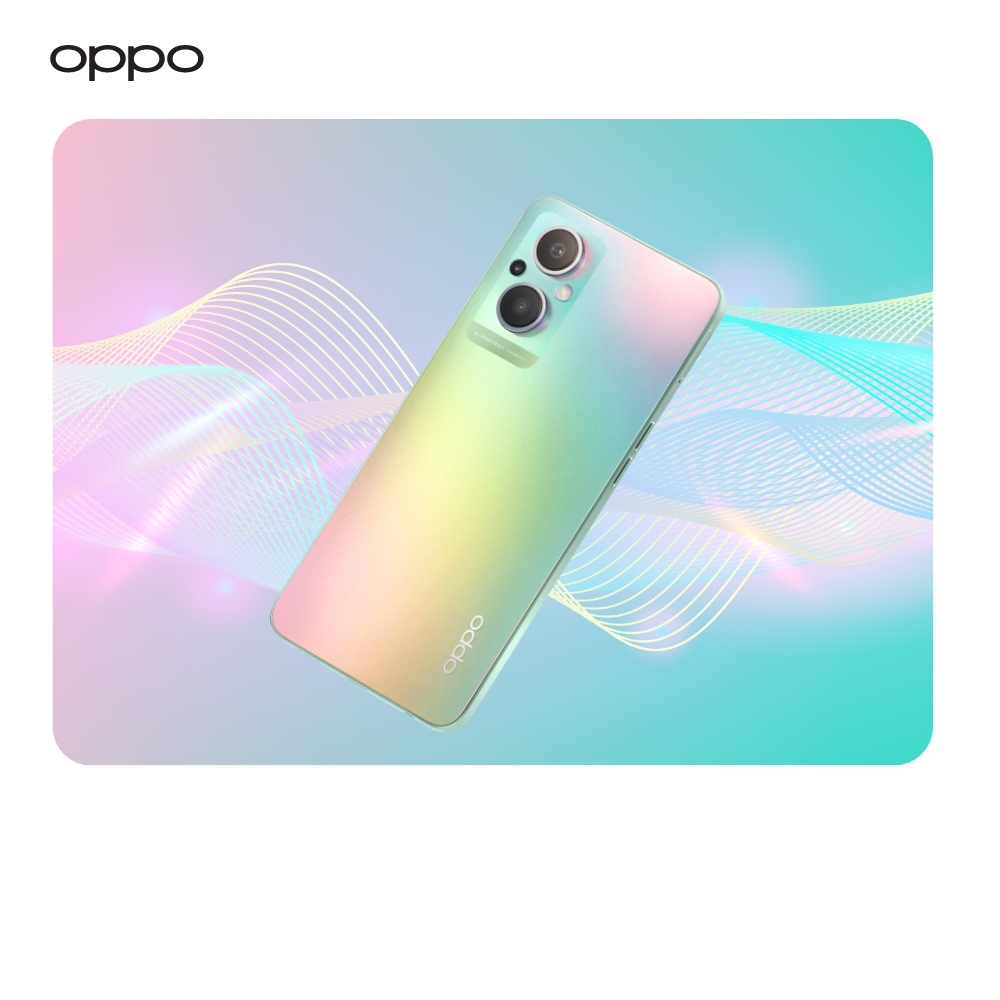How to use Phone as a Hotspot?
How to use Phone as a Hotspot?

It is a smart world we live in, and everyone is connected to the internet in one way or the other. But you need to have a Wi-Fi or any other internet connection to surf the world of internet on your devices. If you don’t have a connection or your Wi-Fi is not working, then you don’t need to worry because you can also use your Android phones as a hotspot to provide internet for other devices.
Android Phones
If you are using an Android phone which is running on Android 2.2 or higher operating system, then you can use it as a hotspot.
All you need to do is go to the settings and look for Mobile Hotspot or Tethering option. Tap on it and it will take you to a new window where you will need to set a name and a password. There you have it you can now use your phone as a hotspot.
iPhones
If you have an iPhone, then you might be familiar with the settings really well. You must have seen the Personal Hotspot option many times at the bottom of the settings window. This will turn your iPhone into a hotspot for your other devices. Tap on it to turn it on. Once you tapped on it you will see the options to set a name and password. When you successfully set the name and password you can use the hotspot in a carefree manner.
Connecting a Device with Hotspot
Connecting a device with hotspot is just like connecting it to any other Wi-Fi connection. You need to look for the name of phone’s hotspot network and enter the password. This will simply connect the device with phone’s hotspot internet.
Some Useful things to Keep in Mind
Before you turn your phone into a hotspot to provide internet to other devices, there are some things you need to keep in mind.
- The first thing to keep in mind is that your phone will use up the internet plan or bundle, which you have on your phone. This will use the internet which you are getting from your data provider, and you will use the allotment you have for your phone. So, keep that in mind and use the tethering wisely to avoid running out of your phone’s allotment.
- Make sure to set a password because you don’t want your hotspot connection to be open for everyone to use. This will leave you with slow connection and running out of your data package without even knowing it.
- Mobile hotspot tethering requires a lot of battery resources and can drain all your battery if you are using it for a longer period of time. Keep the charger connected with your phone which you are using as a hotspot to prevent running out of battery.
- When you are done using your phone as a hotspot you should turn off the tethering, because it will keep using your data allotment and your battery, which you never want.
Bottom Line
This was the article, and we hope it covered everything you needed to know. These are some really easy steps which you can follow to turn your phone into a mobile hotspot, when you are in need of internet connection. So, if you are looking to buy some good quality Android phones, then we recommend that you visit OPPO Store and choose from a wide collection of OPPO phones on great deals.