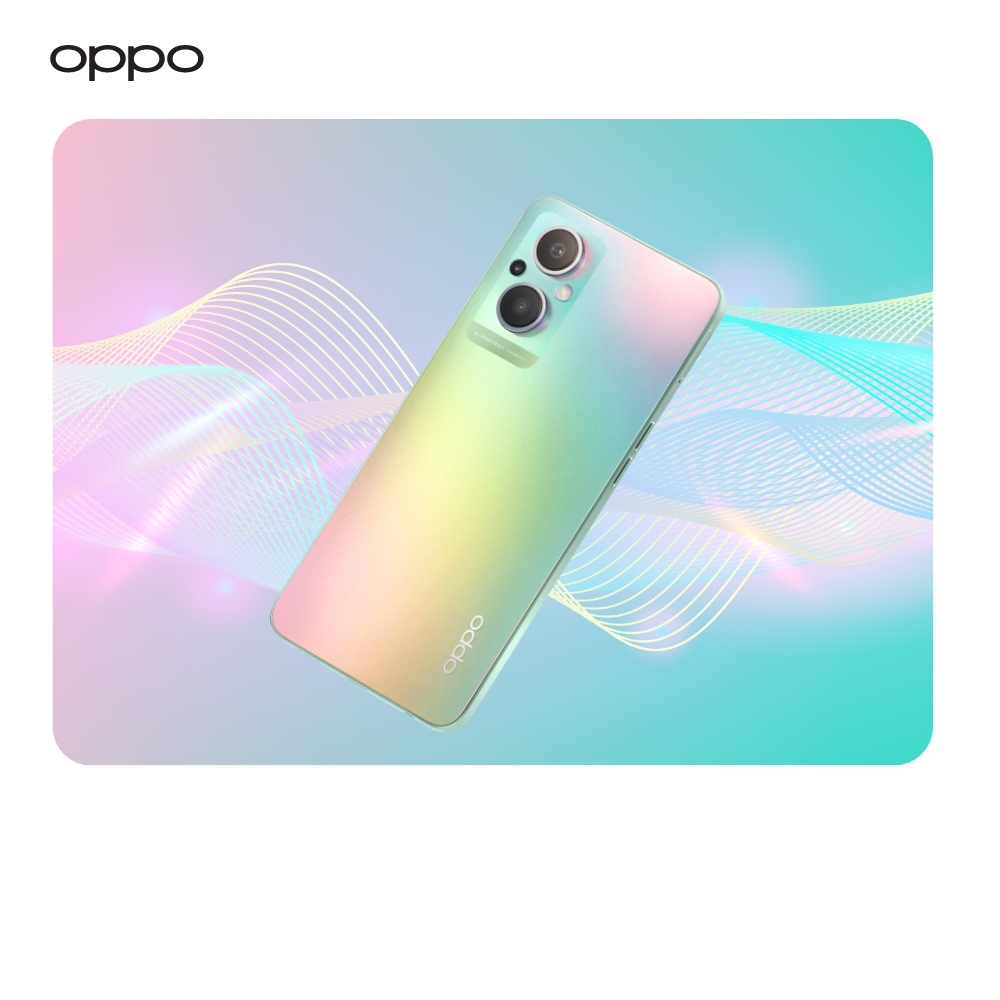7 ways to take better photos and videos with your phone
7 ways to take better photos and videos with your phone
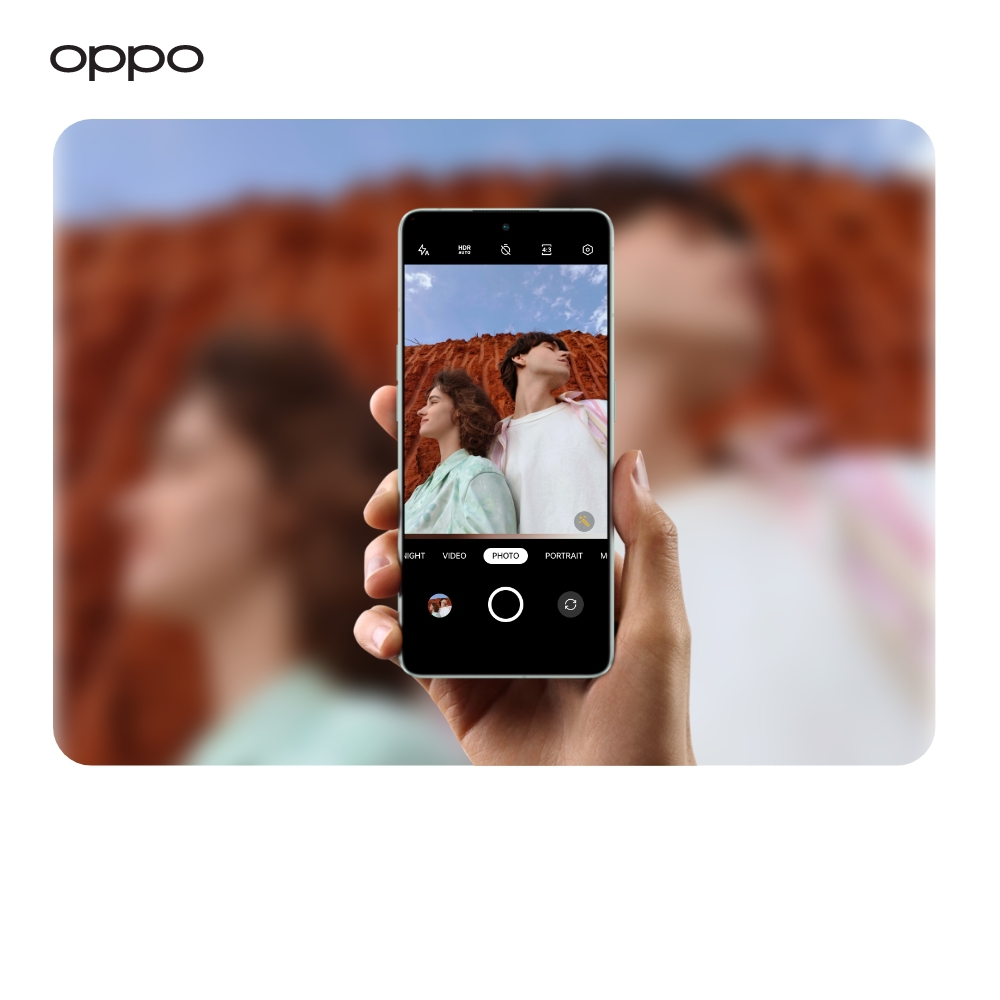
Days are gone when traditional bulky and dedicated cameras were the only source to capture the world around you. 2023 is just around the corner and we now have access to some of the best Android devices which come packed with state-of-the-art camera setups. The cameras of modern smartphones from market-leading brands are smart enough to capture stunning portraits and record captivating videos for you.
Although built-in cameras of latest Mobile phones are smart enough to do the job of any dedicated high-end camera, ultimately it all comes down to your own photography skills. However, it is critical to mention here that if your videography expertise and photogenic nerves are up-to-the-mark, you can capture enticing portraits even with an ordinary camera of a phone. And if you are unaware of the basic principles and fundamental techniques of photography, then even the most advanced phone cameras cannot do much for you.
Top 7 tips to take high-quality pictures and videos
To your ease, our experts have crafted this handy guide, featuring effective tips and tricks you can make use of for capturing or recording everlasting memories. Moreover, you will also get access to some of our best recommendations of best quality camera phones.
1- Clean the lenses of your phone’s camera
First things first, the least that you can do to observe a quick improvement in your snaps is to clean up your phone’s camera lens. As you know, camera lenses occupy quite a little surface area which becomes even more dirty with everyday use of the device. So, just make sure to remove those smeary marks from the lenses once in a while. You can use a soft cotton cloth for this purpose as it will clear the dirt present on the lens without leaving any scratches on the lens glass. If you have a phone for videos and photos with camera lenses made up of plastic like you can explore in OPPO Find X5 Pro 5G, then you can minimise the frequency of cleaning to bi-monthly.
2- Experiment with lighting
Experimenting with lighting is one of the most important aspects of taking good photos and videos with your phone. We will strongly encourage you to take advantage of natural light whenever possible. Natural light can provide an even, soft exposure that can make your photos look great. You can also utilise a diffuser if you need to soften harsh light. It is a great tool for reducing harsh shadows and allowing you to capture the best possible light. Moreover, the right amount of flash can help you capture great photos even in low-light situations. It is pertinent to mention here that various times of day can drastically change the quality of the light, so do not forget to pay attention to this aspect.
3- Consider external lenses Invest in buying
External lenses can greatly help you to take more professional-looking photographs and videos with your phone. They provide you with sharper image quality and more control over the end result. That said, investing in a wide-angle lens accessory can do wonders for your snapping experience. This lens let you capture more of the scenes, especially if you are shooting in a congested area. In addition to that, a wide-angle lens becomes even more essential when you are trying to capture a subject situated far away. In this scenario, this lens perfectly takeover all the details of the subject for you, resulting in a captivating portrait.
4- Use burst mode for action shots
Whenever you are trying to capture a subject with your best budget camera phone, pay attention to your background and frame your shot in a way that works with your subject. Ideally, you should use a tripod or stabilizer to avoid the blurriness of handheld shots. Furthermore, we will recommend you to use the focus feature of your camera for Android phone. To do this, just tap on the subject on the display screen to ensure they are in sharp focus in the final shot. As burst mode has been designed to take several pictures in quick succession, stay focused on the subject and avoid distractions in the background to make the most out of your effort.
5- Utilize manual controls
Although modern camera phones come packed with various smart features, never underestimate the difference that you can create with manual camera settings. For instance, you can manually focus your shots to bring the subject into sharp focus, giving you clear and detailed images. Additionally, exposure can be adjusted to make the image brighter or darker, depending on the lighting conditions. You can also play with ISO setting to gain more control over light sensitivity, which can result in detailed or grainy photos.
6- Utilize apps to enhance your photos
Nowadays, you can find several third-party camera apps in the market which can spice up your photography game. You can take advantage of them to make your photos look more professional. Editing apps such as Snapseed and Adobe Photoshop Express can be used for this purpose. These apps enable you to adjust white balance, color, contrast and more to ensure your photos look great. On the other hand, apps like Instagram and Snapchat offer a range of photo filters that can instantly transform a basic photo into something more visually appealing.
7- Utilize gridlines for composition
To capture aesthetically pleasant photographs, you can take benefit of the gridlines option, available in almost all camera phones now. The gridlines setting shows a nine squares grid that helps line up your shots in the display screen. To make the most out of this feature, we will suggest you to learn the core of this concept – Rule of Thirds. It is a well-known photography principle which states that when you position the main subject in the centre of the nine-grids, it becomes static. The gridlines help you to position your subject according to the rule of thirds’ concept of dividing the frame into nine sections.
Best Camera Phone Recommendations
When it comes to inculcating state-of-the-art cameras in their smartphones, OPPO leads the crowd. OPPO phones are famous around the globe for presenting various innovative features. Following are some of OPPO’s best camera models.
OPPO Find X5 Pro 5G
Co-built with Hasselblad, Find X5 Pro 5G has been designed to deliver you an out-of-this-world photography and videography experience. This OPPO phone can record memorable moments in any light with its rear tri-camera setup, powered by dual Sony IMX 766 sensors. The phone's primary cameras contain a 50MP wide-angle sensor, a 50MP ultra-wide angle, and a 13MP telephoto sensor.
While on the front side, you can spot a 32MP front camera which is aligned to capture stunning selfies. The icing on the cake is OPPO’s self-developed Elite Imaging MariSilicon X NPU which is a breakthrough in night videography. It lets you record videos at night which are bright, rich-in-detail, and full of vibrant colours.
OPPO Reno8 Pro 5G
Launched recently, Reno8 Pro 5G is one of the most appealing best-budget camera phones out there. However, the economical price tag of the phone does not restrict it from delivering you certain top notch camera features. Like the Find X5 Pro 5G, you get ultra-clear imaging MariSilicon-X NPU on this mid-range phone. On the back side of the phone, you get to see a Sony IMX766-enabled 50MP wide camera, an 8MP ultrawide camera, and a 2MP micro camera.
While the selfie camera of the phone features a 32MP sensor which takes benefits of Sony IMX709 chip. OPPO Reno8 Pro 5G supplies a plethora of cutting-edge camera features. These include 4K Ultra-Night Video, AI Slow Motion, 4K Ultra HDR Video, Hyperlapse, and more.
OPPO Find X5 5G
Find X5 5G is a mid-range variant of OPPO’s flagship Find X5 Pro 5G phone. Anyways, the comparatively less price of this OPPO does not necessarily imply that you would have to compromise on most of the high-end camera features. Same as its costly variant, OPPO Find X5 5G comes loaded with a primary tri-camera setup, consisting of a 50MP wide-angle lens, a 50MP ultra-wide lens, and a 13MP telephoto lens.
On the other hand, the 32MP secondary camera of the device is equally capable as its flagship successor. Co-developed with Hasselblad, Find X5 5G lets you relish 4K Ultra-Night Video, Ultra HDR Video, and a bunch of other alluring camera features. The MariSilicon-X NPU of the phone with its 18TOPS AI computing power can record immersive videos even in the dark.
Wrapping it Up
Capturing high quality photos and videos with your phone does not have to be a challenging task. With our simple tips and tricks, you can level up your snapping experience and create an impressive portfolio of photographs. Moreover, you can also upgrade your camera phone with an advanced model to take advantage of the inventive technology of today’s era. OPPO Find X5 Pro 5G, OPPO Find X5 5G, and OPPO Reno8 Pro 5G are few of the remarkable options in this regard. These features packed OPPO phone have been designed to provide you with the best value for money through their onslaught of advanced camera functionalities.