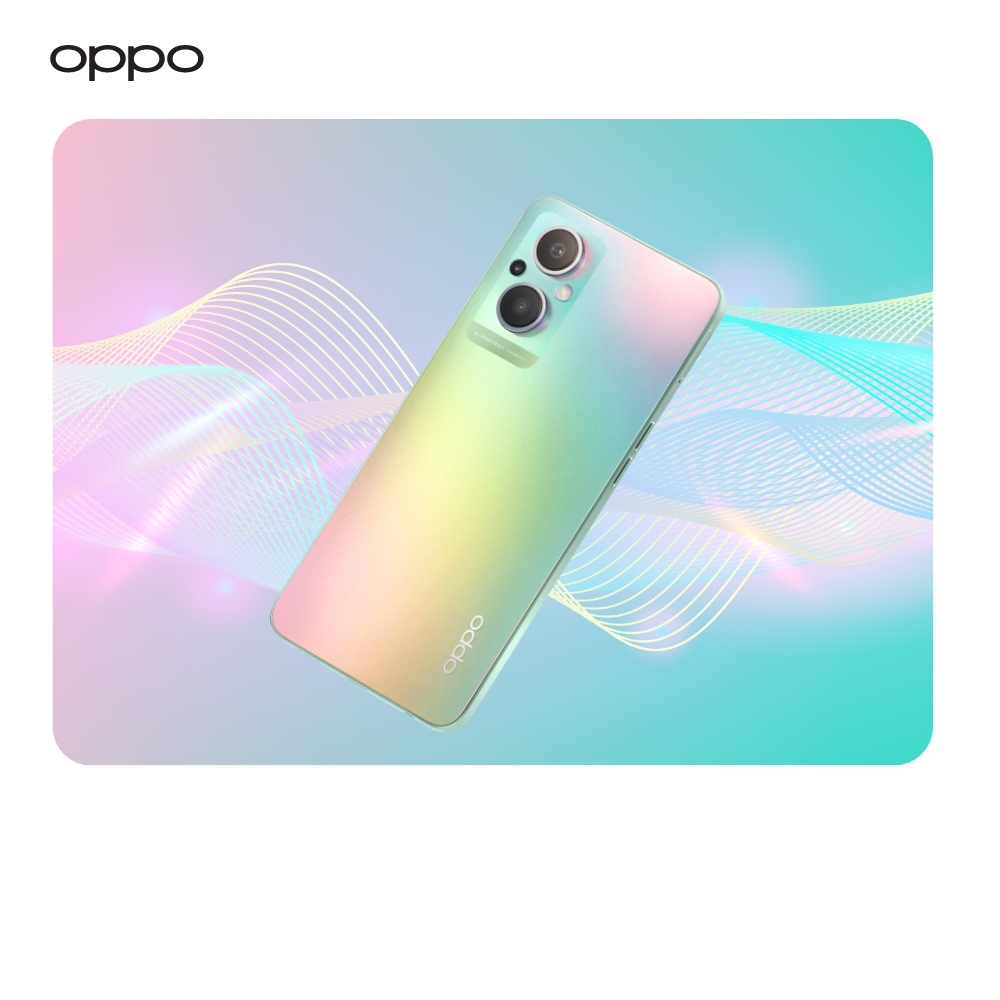7 Essential Smartphone Holiday Tips
7 Essential Smartphone Holiday Tips

If you are going on a holiday, your smartphone is most probably going with you. Android phones are the ultimate travel companion: we use them for navigation, communication, research, hailing a cab, social sharing, and taking photos and videos. You use your phone for over half of your workday (3 hours and four minutes on average), and "getting off the grid" on vacation isn't fooling anyone. To make the trip more fun and less stressful, make sure that you have all the smartphone essentials with you.
Here are our top seven essential smartphone holiday trips.
Find out hotspots before you go
When traveling abroad, you have the option of using data roaming or sticking to Wi-Fi. You can typically find lots of bars and cafés that offer free Wi-Fi to their clients if you do some research and planning ahead of time. You can easily get online without worrying about data allowance.
Back up your data
We tend to carry our lives on our phones these days. It's a good idea to back up your device to a cloud system (Google Drive, Dropbox) or an external hard drive before you leave, so you'll have all of your vital contacts and photographs safely protected should your phone decide to join you in the pool.
Data roaming
When traveling overseas, everyone wants to go online, whether it's to use a sat-nav to navigate a new city or to share photos of their adventures on social media. Check with your network to see what foreign plans are available on your tariff to keep your bill in check. If you're traveling within Europe, you can use your data for free, but if you're traveling outside of Europe, you'll need to activate a roaming plan.
Find my phone
If you lose your phone while you're traveling, language limitations might make things difficult. A Find My Phone app could help you figure out if you left your phone on the beach or in your hotel room. Find iPhone is pre-installed on iPhones, while Android users can Google “find my phone” to locate a phone synchronized with their Google account. Both will allow you to find your phone and play a sound, as well as lock and disable it if you suspect it has been stolen.
Google translate
Even if you have the best of intentions to learn a few local terms and phrases before leaving, odds are you won't be able to do so. You'll never be caught off guard by a traffic sign, notice, or menu again thanks to the Google Translate app, which is accessible for both Android and iOS. Simply aim your camera at what you want to translate, and Google will show you the English equivalent. In addition, a voice-recognition audio mode allows for two-way speaking up to 32 languages, while a text type mode supports 103 languages.
Push notifications
Although useful for keeping us informed, push notifications are inconvenient when it comes to monitoring our data usage. These automated text updates might quickly deplete your data allocation, depending on how many apps you have on your device. These notifications can be turned off in your device's settings. Here's how to do it:
For iPhone
You may switch off notifications for each app individually by going to Settings > Notifications.
For Android
The technique for turning off push notifications differs depending on the Android version you're using. This tutorial will show you how to turn off push notifications on numerous Android devices.
Uber
Don’t forget to install uber on your phone. It offers a safe ride, and you can easily book a ride through a smartphone. The prices are reasonable. Also, you can share the location with your friends and family. You don’t have to carry cash all the time, simply connect your credit card with the app and you are good to go. Also, make sure to buy a full-day battery life mobile phone so you can book an uber anytime.
Bottom line
There's no reason why you shouldn't take advantage of the fun and convenience that smartphones provide. Nobody wants even a minor convenience on holiday. Follow these tips and enjoy a stress-free holiday.
Find online, 5g android smartphones for reasonable prices at Oppo Store.